Do you have a website or blog where you offer and sell products or a service? If you do, keep reading. If you don’t… keep reading anyway, this might come in handy. Imagine how connected your visitors would feel if they had the opportunity to speak to you directly in an instant. Instead of leaving a written comment, they could press the button and speak with you. You can answer their questions right away, hold chat parties and ultimately sell more of your product! Skype is already known as the best service that offers internet based calls and chat or IM services FREE! Now, you can take the same services and offer them to your visitors on your blogs and websites. It’s as simple as adding a “button” to your website or blog and I am going to walk you through it right now.
Adding a Skype Button:
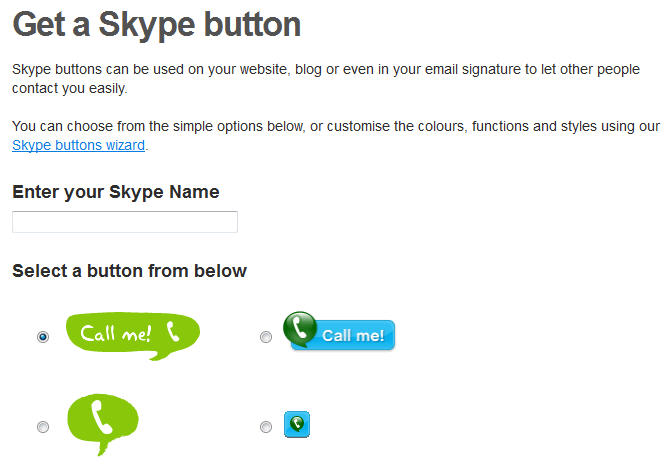
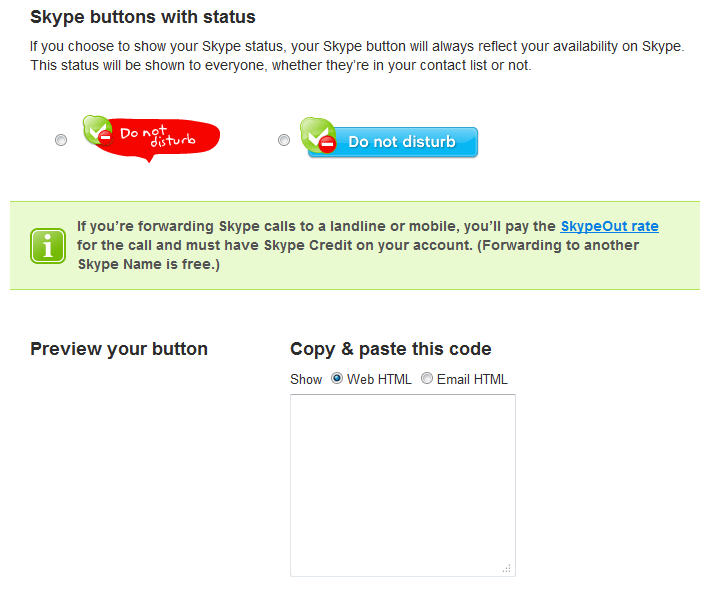
- Create a Skype name by clicking here
- If you already have a skype name for your brand, skip to Step#2
- Make sure you use one that is strictly for your website or blog
- Include your brand name in your Skype login name
- To find the Skype button page click here.
- Enter your Skype Name
- Select which button you want
- Choose your Skype button to show your status (online, away, offine, etc)
- Preview what your button looks like
Customizing Your Skype Button:
If you don’t want the standard Skype button, you have the ability to customize it. Follow the steps listed below:

- Click on the Skype buttons wizard
- Skype Status: Choose to Show your Skype Status or Hide
- Function: Choose which Status message you want
- Content: Choose if you want an icon & text or just an icon
- Size: Choose if you want it small or big
- Style: Choose between
- Color Theme: Choose between Green or Blue
- Background: Choose between White or Transparent

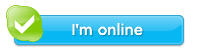
After customizing your button, you simply place the provided code on your site. Then you’re ready to chat and talk with your customers directly!
Tech Tip As with using any code provided by an outside service (ie – facebook, twitter etc) make sure and take a look at your site’s front end to make sure it’s not slowing down your load time. When you can, load code like this after the main body of your content.
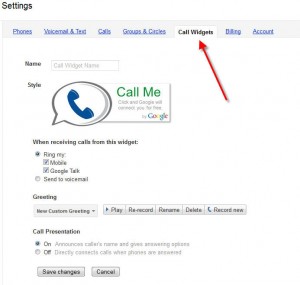
In addition to adding a Skype call button, you can also grab a free Google voice number and add an instant call button to your site. If you have a Google account, you can sign up for a Google Voice number if you don’t already have one. Then just go to your settings, customize your button and add the code to your site.
Stay in touch with your clients and customers with instant access via phone.
Are any of you using a click to call option? If so, what percentage of your calls are the result of clicks on your site?

